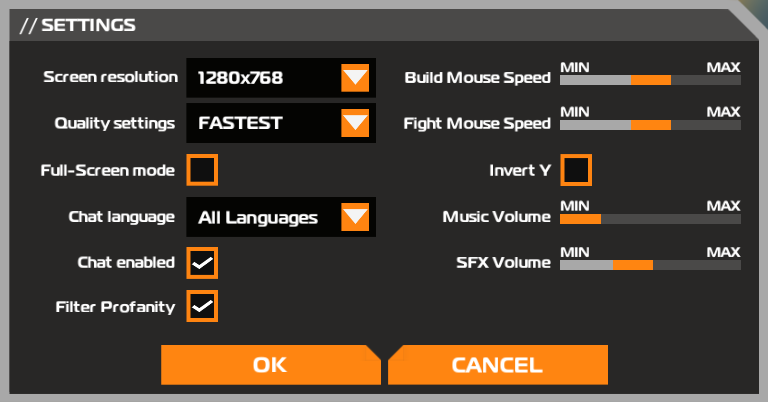IS That A Rail Cannon Ed’s Working On!!!
これがEdが取り組んでいるレールキャノン!!
一部略して、レールガンの部分だけ。ちょっと急いだので間違っている所もあるかもしれない。
Ed’s promised to put away his toys, Disown his friends, Destroy his phone and all other worldly possessions. He’s said he is going to suspend his life until this is done with and we’re all going to help him stick to it  .
.
エドはおもちゃを遠くに置いておくことを約束したし、友達との付き合いも断り、携帯や全ての世俗的な所有物を破壊した。これをやりきるまで生活は一時停止するとエドは言ってたから、僕らはエドがやり通すのを助けてやるつもりだよ。Ψ(`∀´)Ψウケケ
The Rail Cannon is a Robocraft riff on the classic FPS sniper role. For all those long range assassins who cant wait to start killing everything, this is the gun you’ll need.
レールキャノンは、伝統的なFPSにおけるスナイパーの役割を演じるよ。全てをキルしまくるのを待ちきれない全てのロングレンジアサシンの為に。これが君が必要とするガンだ!
PRO’S:
長所:
- High damage
高威力 - Very precise
高精度 - Very long range
長距離射程 - Unique damage model
独立したダメージモデル
CON’S:
短所
- Slow fire rate
遅い連射速度 - You must charge first to fire, so you can’t fire off the hip*
撃つ為に先にチャージしなければいけないので、腰だめで(エイムせずに)連発する事はできない
*多分 hip fire の事だと思う - Must track your target to hit them
当てる為にはターゲットを追跡しなければいけない - Requires more skill to use well than other weapons
他の武器より上手く使うにはスキルが要求される。
HOW IT WORKS?
どうやって機能するか?
- Hold down the trigger and the Rail Cannon starts to charge
トリガーを下ろすと、レールキャノンがチャージし始める。(多分、クリックし続けるとチャージする的な意味) - As the Rail Cannon charges you hear a sound building
レールキャノンをチャージすると、建設現場?のような音が聞こえる - You also see the charging reflected in the HUD crosshair
チャージしている間は、HUD のクロスヘア(照準)の所にそれが反映されて見る事ができる - Special effects on the weapon show that it is charging
チャージしている間は、武器に特別なエフェクトが見える - The charge special effects are clearly visible by your enemy, so they can see you are preparing to fire
チャージの特殊なエフェクトは敵側からもよく見えるので、敵は君が射撃準備をしているのを見て確認できる - When the Rail Cannon is fully charged you hear a “ching” sound of power clicking into place and there is an accompanying special effect
レールキャノンをフルチャージした時、「チュイン(チンかもしれない)」っていうエネルギーの音が聞こえる。クリックすると、そこに特別なエフェクトが付いていく - When the Rail Cannon is fully charged you can release the mouse button to fire
レールキャノンがフルチャージのとき、マウスボタンを離す事で発射できる - The Rail Cannon has a massive range, it can travel across the entire map but will not pass through terrain or rocks
レールキャノンはの長大な射程を持ち、マップ全部を横切る事ができる(多分マップの端から端に届く射程という意味)。ただし、地面や岩を貫通して通り抜ける事はない - The Rail is an instant line through the air, it is not a projectile so does not take time to get to it’s target
レールは空中を貫いて一瞬で引かれる、これは投射物ではないので、ターゲットに当たるまでに時間を取らない。(多分、撃った瞬間に狙った場所に当たり判定が発生するような感じ) - The Rail Cannon applies damage in a straight line to Robot chassis and components
レールキャノンはロボットのシャーシやコンポーネント(構成物)の直線状にダメージを与える。(貫通する的な) - First the full damage is applied to the first cube it hits, then the remaining damage is applied to the next cube behind it in the line of travel
始めにヒットしたキューブにはフルダメージを与え、その後、残りのダメージを直線状にある次の後ろのキューブに与ええる - Multiple Rail Cannons can be used together
複数のレールキャノンを一緒に使う事が出来る - Simply keep the fire button held down and once the first cannon is primed the next will start charging
単純に射撃ボタンを押し続けると、一つ目のキャノンが充填されて、次のキャノンのチャージがスタートする - All primed Rail Cannons will fire together when you release the trigger, but with a 0.2 second delay between each fire
トリガーを離した時に全ての充填されたレールキャノンは一緒に発射するが、それぞれキャノンの発射毎に0.2秒の遅延が伴う - This small delay allows you to ‘cut’ weak Robots, but also forces you to track a robot if they are fast moving
この小さな遅延により弱いロボットを「切断」することができるが、もし相手が速く動いていると強制的にロボットの跡を辿るだけにもなってしまう - Multiple Rail Cannon shots can be applied in the same spot to drill deeper into the chassis, if your target stays still
複数のレールキャノンは同じ場所にあるシャーシの中をより深く穴を開けることができる。もし、ターゲットがまだそこにあるなら - f you have primed all your Rail Cannons and continue to hold down the trigger for too long they will overheat
もし全てのレールキャノンを充填し終わって、その後も長時間トリガーを押し続けるとレールガンがオーバーヒートする - The overheating will be shown in sound and in the crosshair in the HUD and in special effects on the weapon
オーバーヒートは音とクロスヘア(照準)、HUD、それと武器の特殊なエフェクトで分かるようになってる
- ROBOCRAFT | IS That A Rail Cannon Ed’s Working On!!!
- http://robocraftgame.com/is-that-a-rail-cannon-eds-working-on/
twitter の関連ツイート
A sneak Peak at the New Rail Gun, for all you sniper fans #Robocraft @FatDigester @MarkDJammer @sebify pic.twitter.com/XhlW0tmCZX
— Robocraft (@Robocraftgame) April 9, 2014
https://twitter.com/Robocraftgame/status/453904338402807808
Robocraft @Robocraftgame
A sneak Peak at the New Rail Gun, for all you sniper fans
全てのスナイパーファンのために、新しいレールガンをのぞき見(右クリックでのエイム状態)。